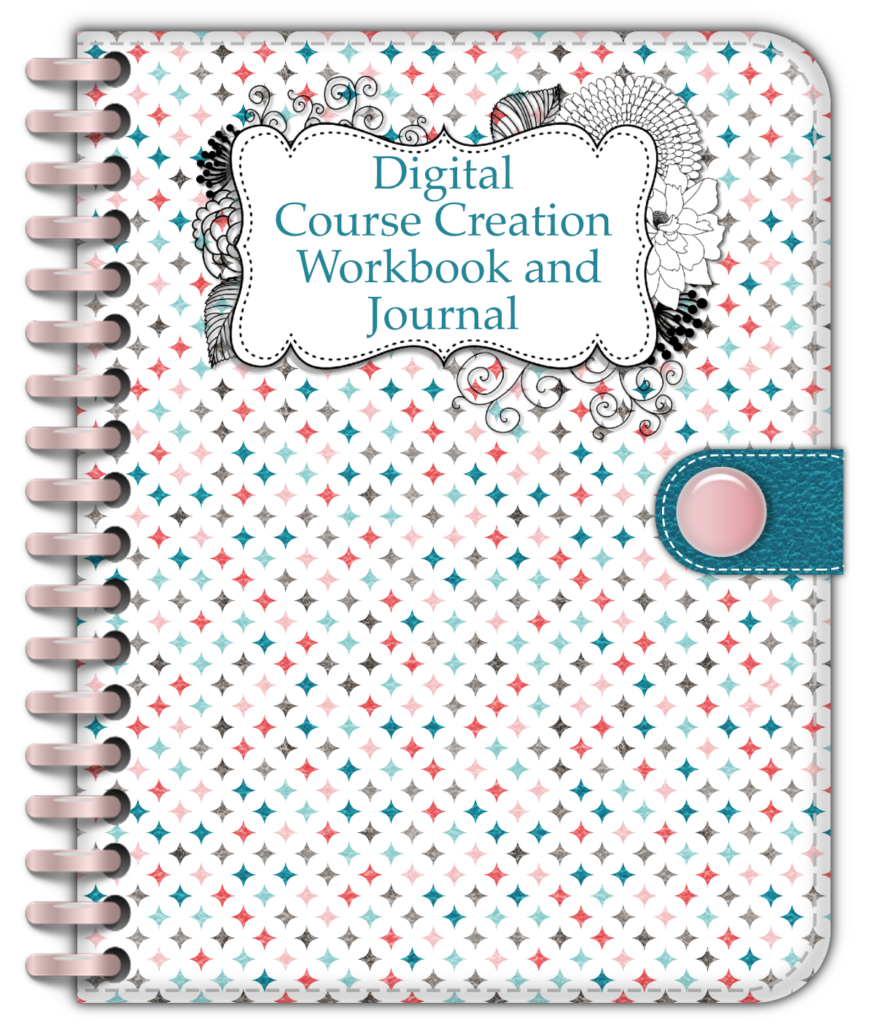Introduction to Digital Workbooks
Click here for the sample workbook shown in this training.
You’ll notice that there is “lag” between each page load in this planner and that the pages “jump.” That’s because the pages were not fully optimized. The PDF software pulls in each element of each page, as it loads each page. I thought it would be useful for you to see this in action as many planners are sold this way.
By using the optimized planner templates for this course (available in module 2) a great deal of that lag has been eliminated.
Please note: In this training you may hear me talk about the templates you can download. While they may be a different color than the templates in these videos, you’ll find several sets of templates that you can use when creating your digital planner products. They are listed with the module two content.