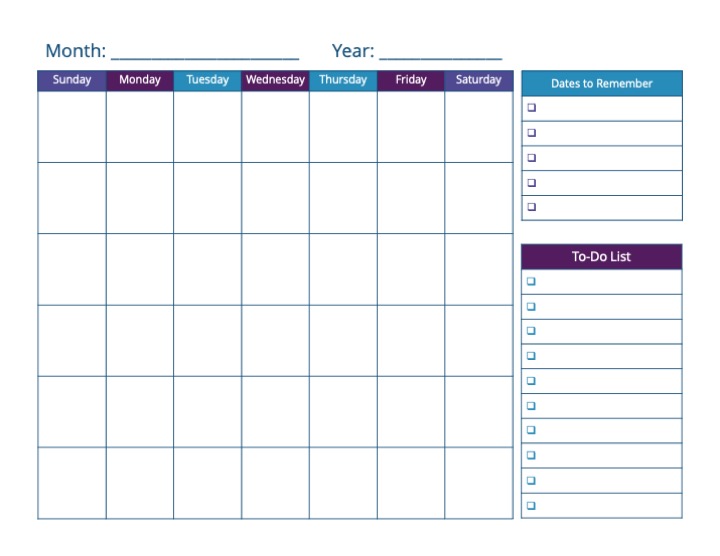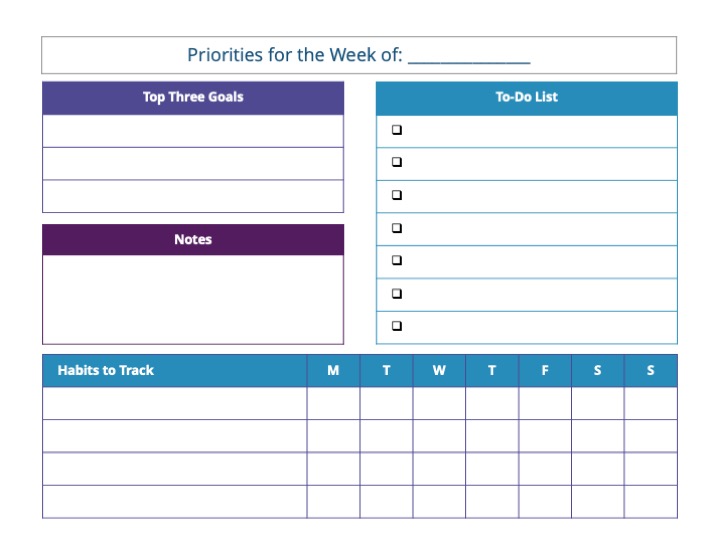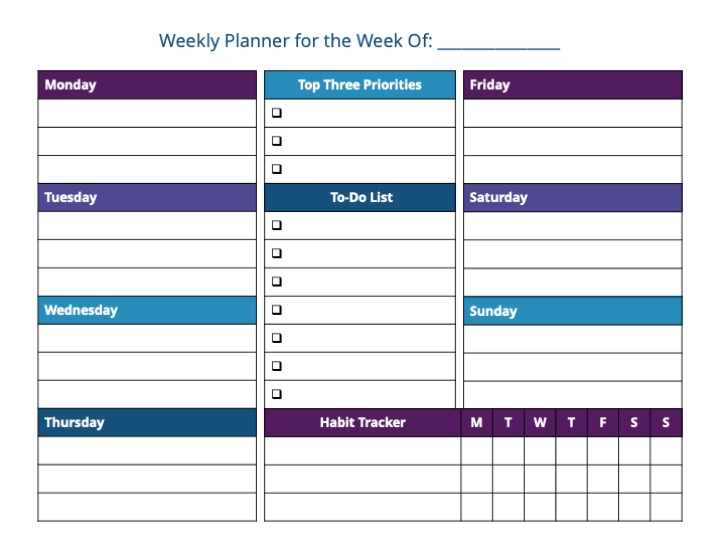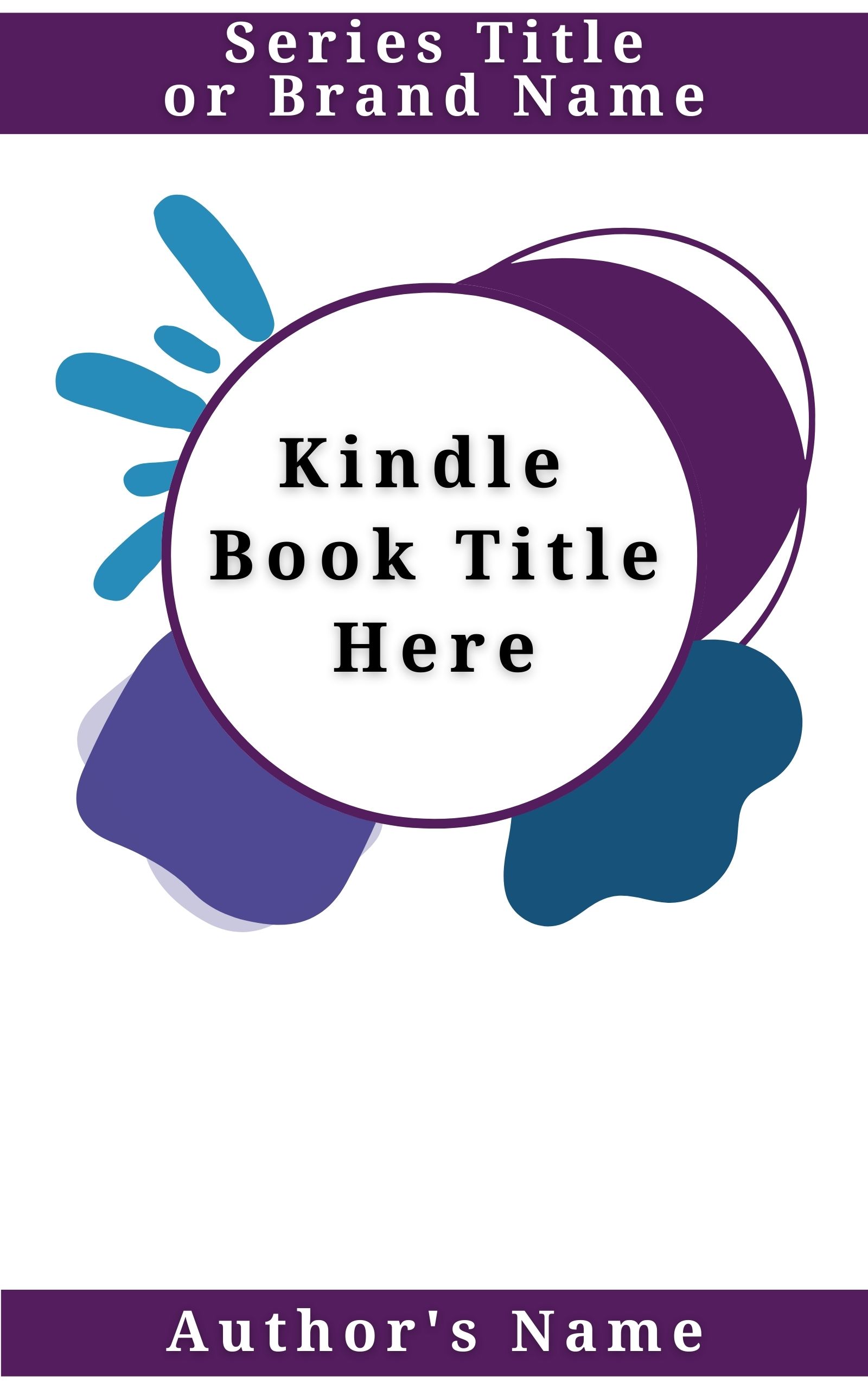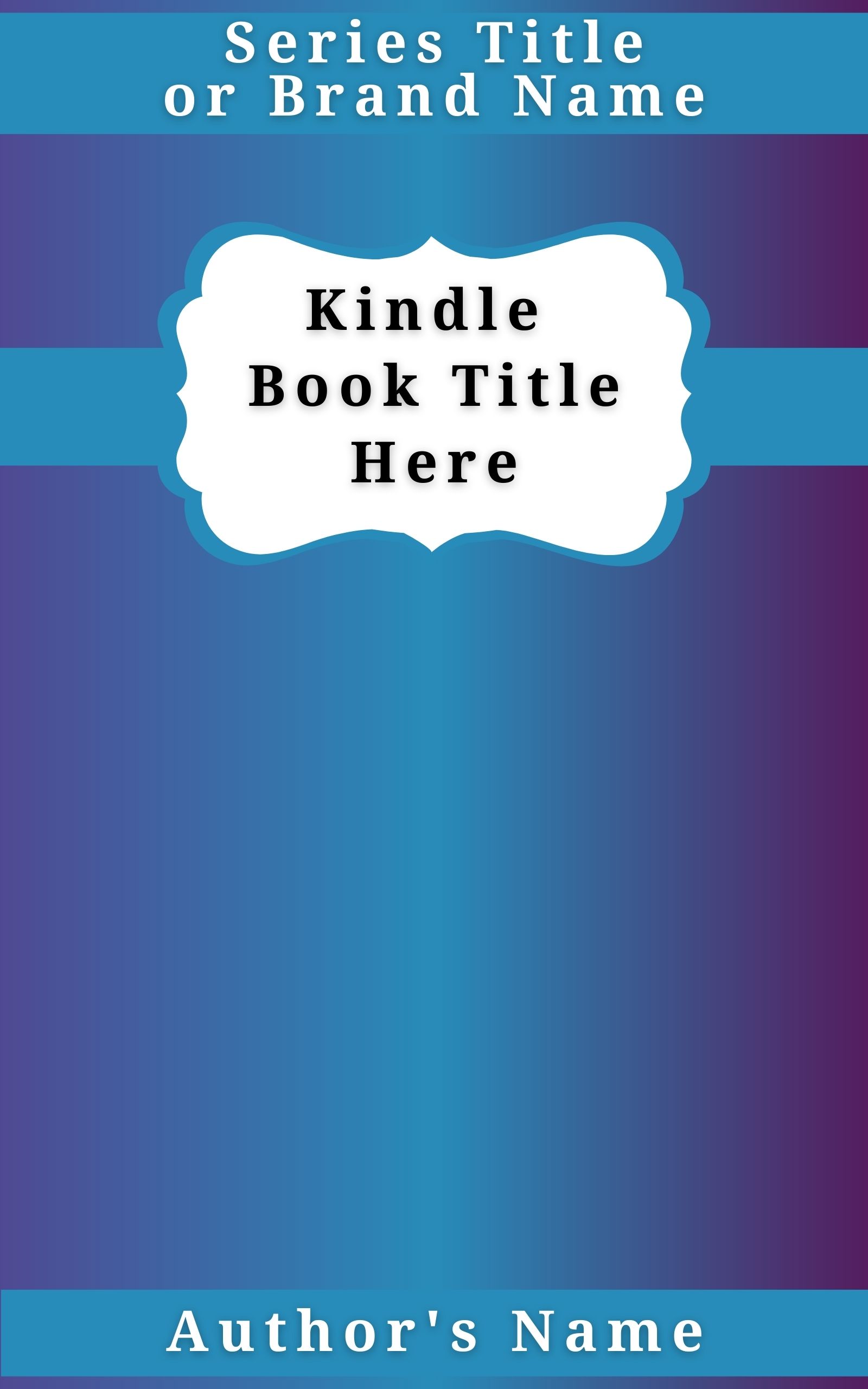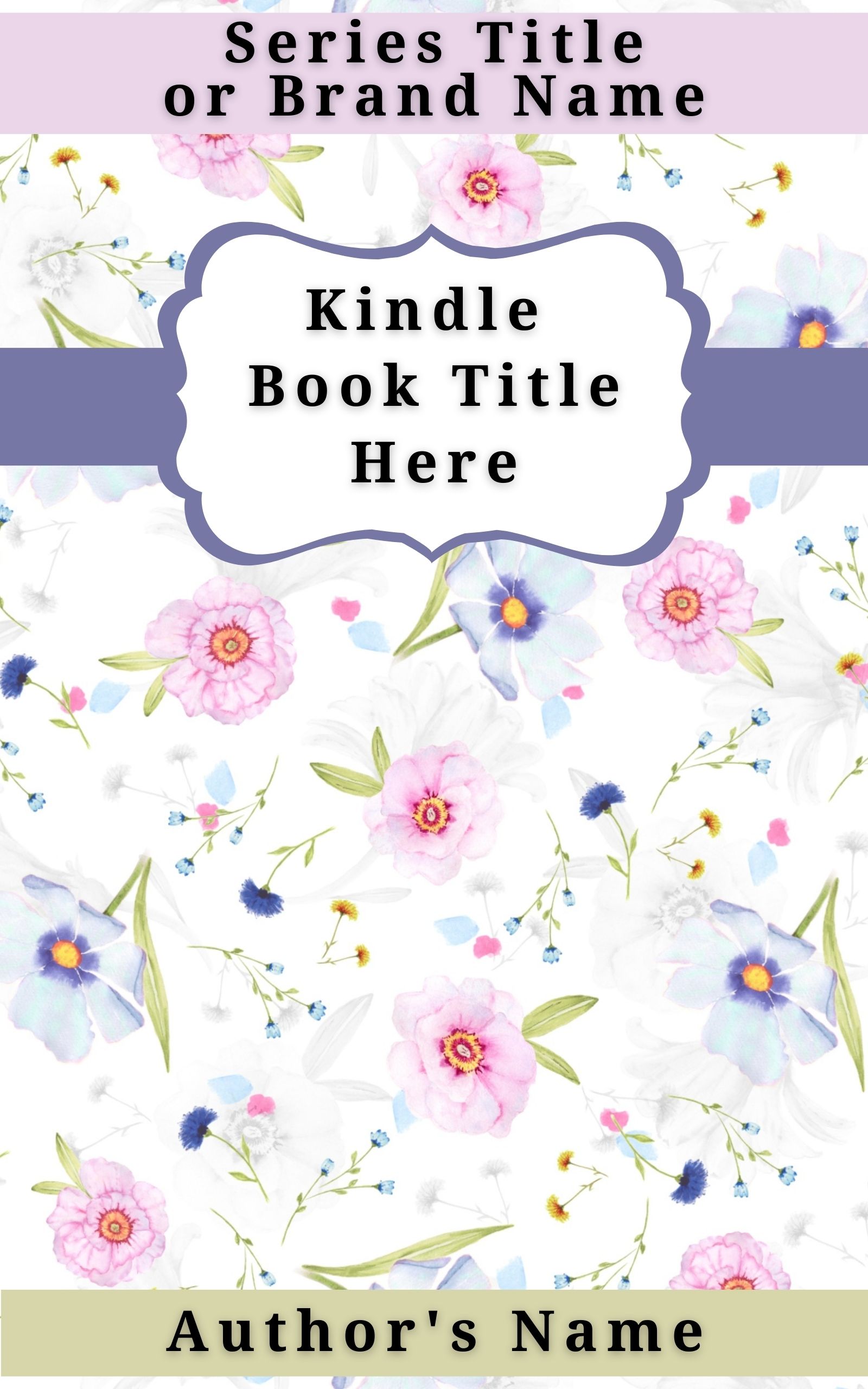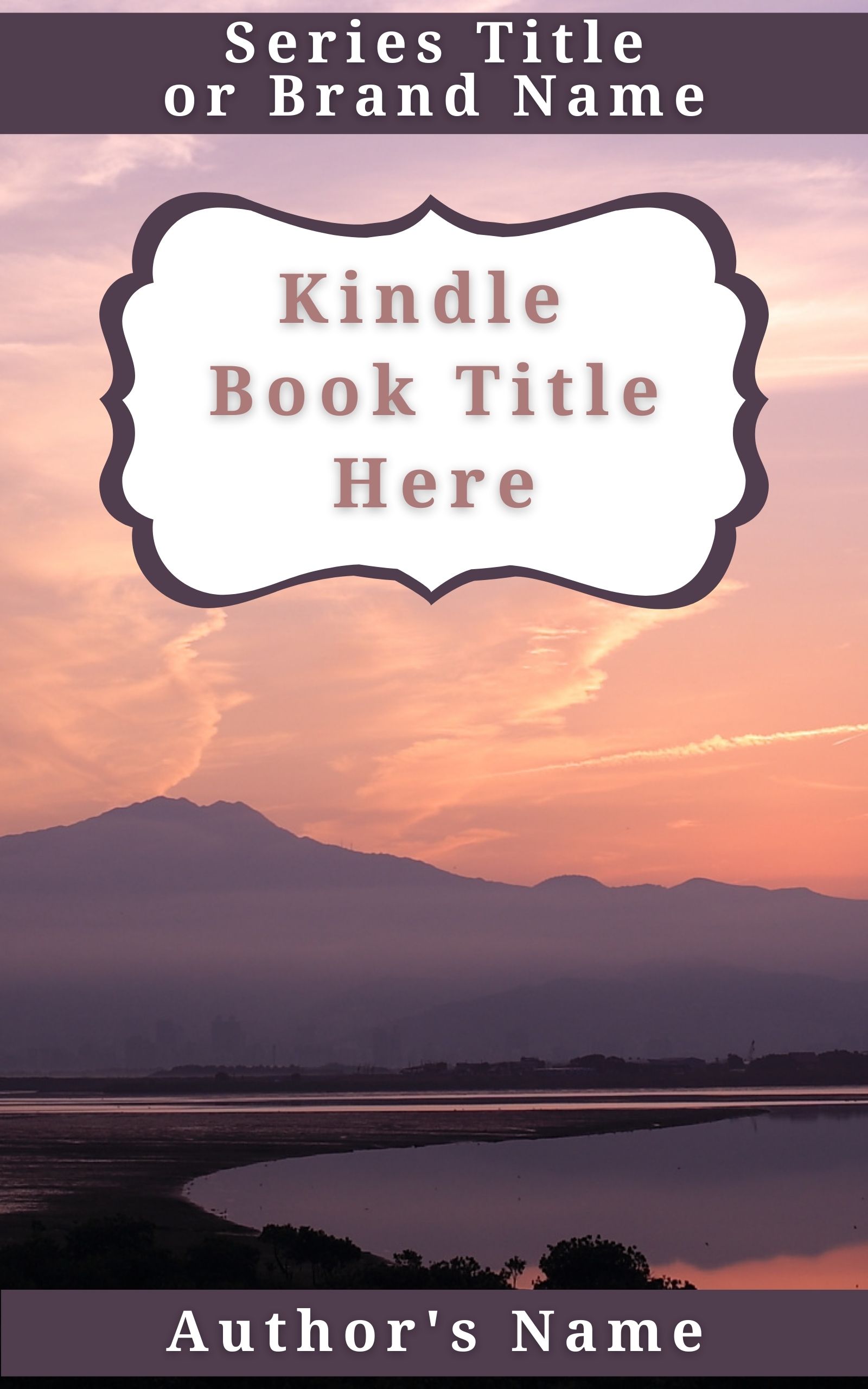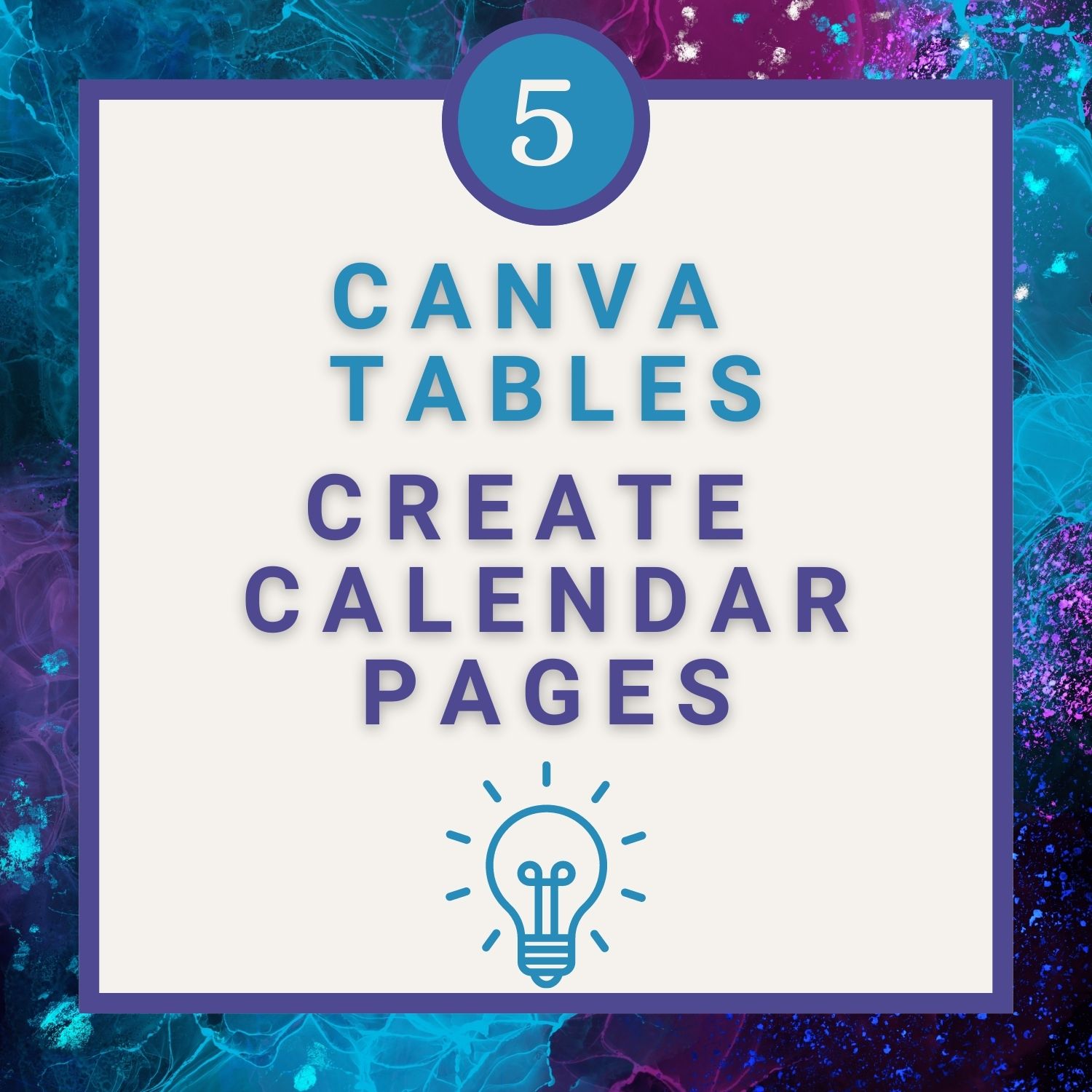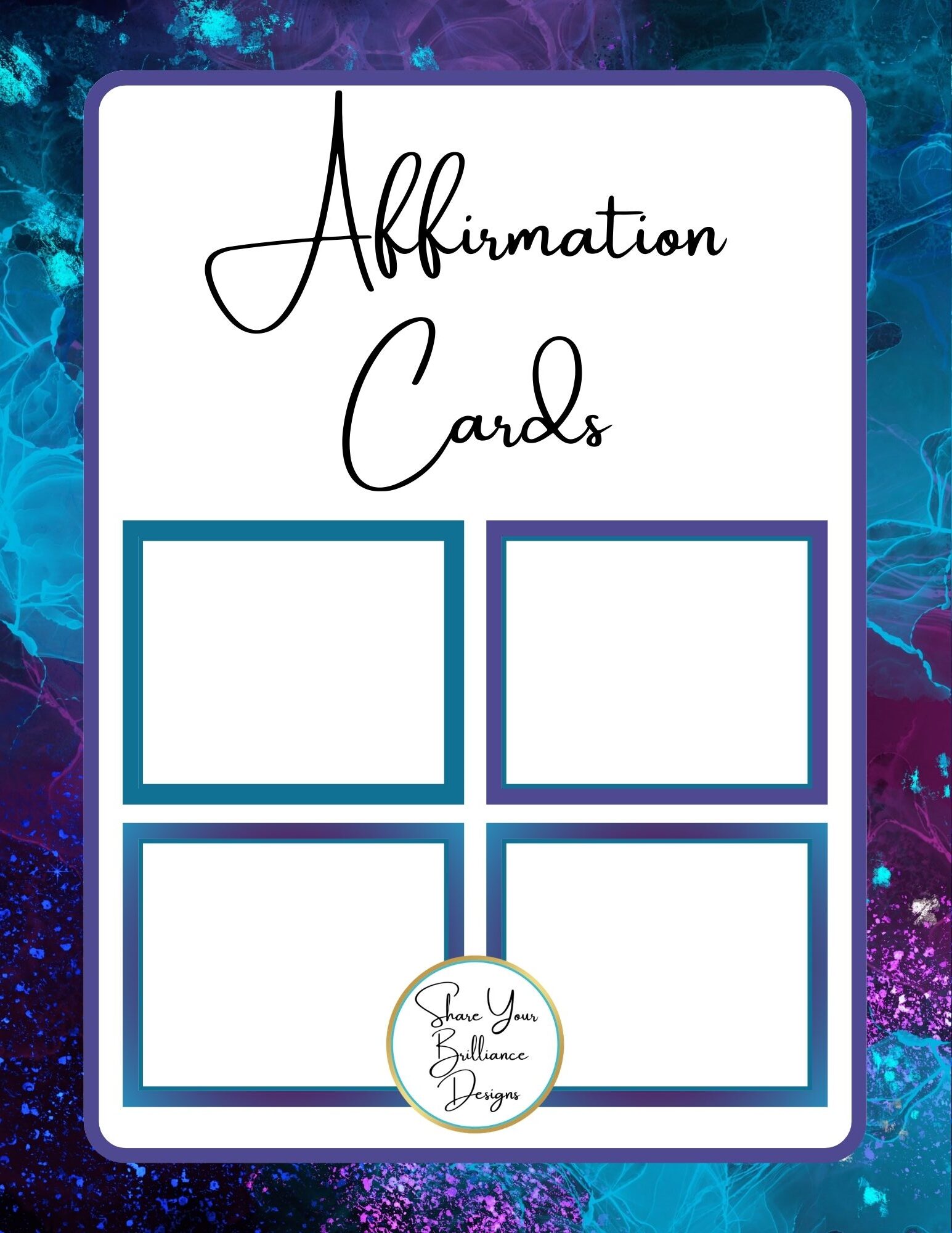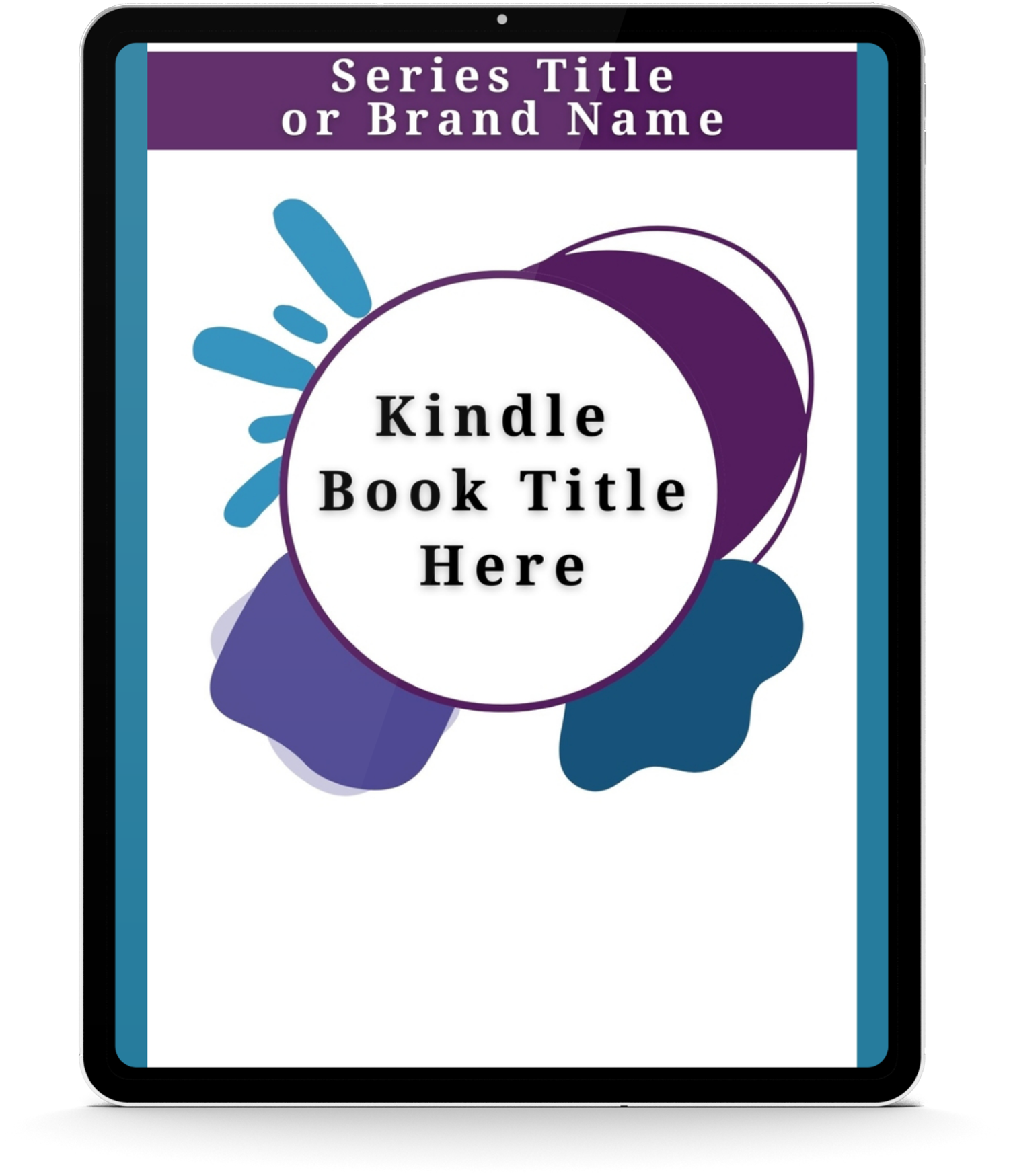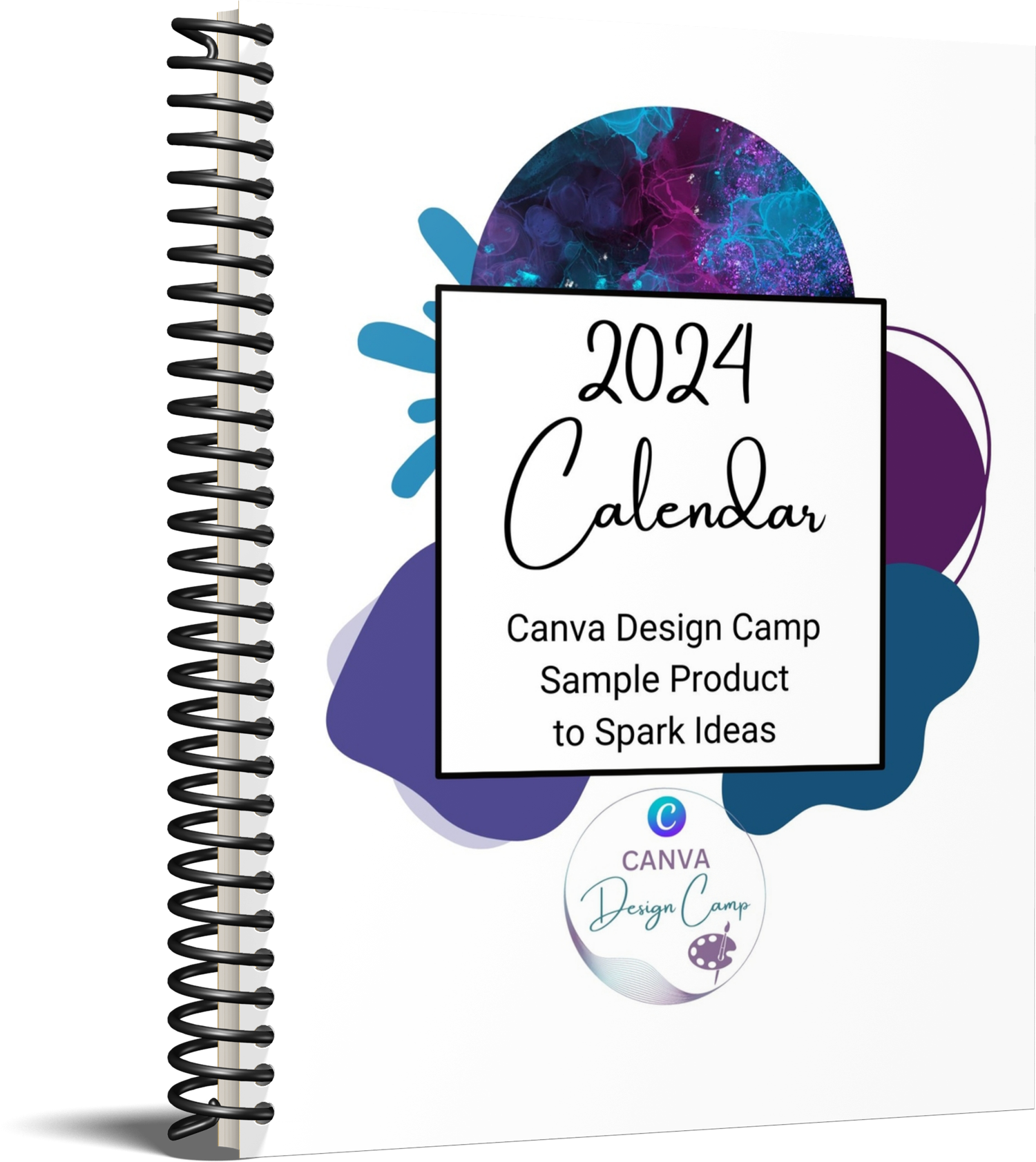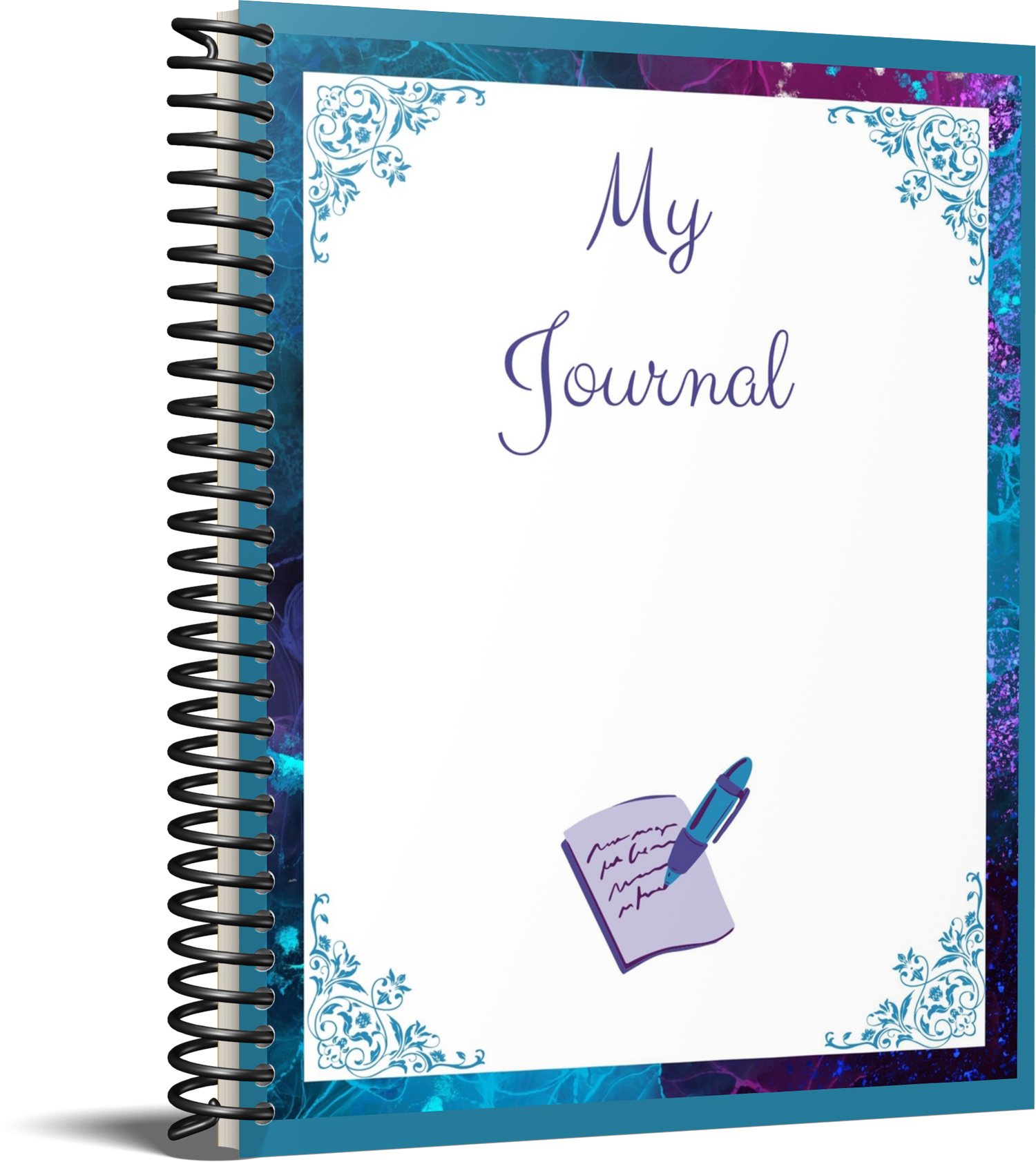Canva Design Camp
Learn How to Use Canva as a Design Tool
You Also Get Five Canva Templates with Commercial Use Rights!

Are You Interested in Learning How to Harness the Power of an
Easy-to-Use Design Tool, Which Makes Creating Products a Breeze?
- Would you like to be able to add color to your creations, but you're not sure how?
- Does the idea of being able to use Canva as a marketing and design tool intrigue you?
Then you'll be interested in knowing about Canva Design Camp.
Canva Design Camp is an interactive, online training program, which will equip you in using Canva to create a wide variety of products. You'll learn tips and tricks for customizing colors and creating color themes that will make it easy for you to replicate products.
Imagine being able to create color-coordinated templates that make it easy to create products? In each module of this program, you'll learn a new design strategy and how to create a product based on the focus of that module.
The done-for-you editable templates will make it easy for you to create a variety of products. Being that the templates come with commercial use rights, you can also create products to sell and/or use as course content or opt-in gifts.
Each of the templates you receive, are editable in Canva and come with commercial use rights.
Once you create your first products, using the techniques you'll learn in Canva Design Camp, you'll be able to create an unlimited number of products in a wide variety of color combinations.
The primary focus of this program is to equip you in being able to comfortably use Canva as a design tool. You get ongoing access to this program, so you can circle back at any time for a refresher or to take your skills to the next level.
What Design Camp Students Are Saying
"This course is packed with information. It is useful not only for the projects in the course itself, but for anything else you might want to do with other project in the future. It is more detailed than other similar courses I have seen. Dvorah makes everything very clear, and her videos are available afterwards to watch repeatedly until you understand everything perfectly."

Nancy Scanlan
"Being able to apply the concepts immediately and create my own products was not only fun but also solidified my understanding of the material. The modules are well-structured and built upon each other. I highly recommend this course."

Janice Stevens
"Canva Design Camp is fabulous! D'vorah is an excellent instructor. She had a great delivery style. She's very patient and willing to answer any and all questions. Course materials/webinar is very educational and full of great content."

Kat Altine
"The thoroughness of the modules is just what I needed to improve my Canva experience. The pacing of the modules is perfect for my learning style. Thank you for another great training. I'm looking forward to the upcoming bonus sessions too!"
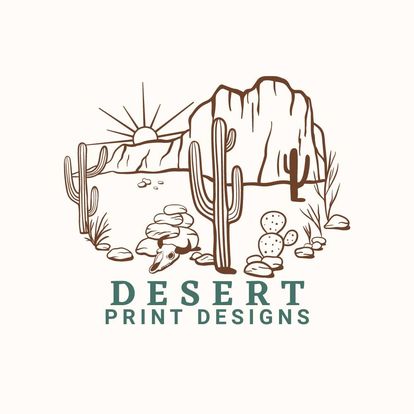
Lori Musa
"I love D'vorah's teaching style as well as her delivery options. She makes the course material fun and interactive. A true assert to the community:) I love all the course materials, bonus training and community updates. Thanks D'vorah for another great course:)"

Margo Miller
"I am totally in love Canva Camp! We get so used to doing things our way, it really helps to have an in depth look at it from someone else that makes a lot in Canva, and has such an amazing teaching background. Your voice is very upbeat and inspiring, as well!"

Marcy Patterson
"D'vorah's trainings are very easy to follow and will truly equip you to allow your imagination to run wild and any struggle you have with "how to do it" will simply disappear! Thank you so much D'vorah. You've helped short cut my learning curve which put the joy back in creating!"

Terre Krotzer
"When you think about a summer camp, you think about doing fun activities, and learning new things. D’vorah’s Design Camps filled these expectations and more. Signing up for this camp is one of the best decisions I have made. I've learned things I did not know or was not doing as efficiently as is possible."

Mary Simpson
Program Overview
Canva Design Camp provides a supportive, creative environment. You get ongoing access to training and templates that are designed to spark inspiration. In each module, you'll discover a new design strategy and learn how to create products based on what you've learned. The provided templates can be easily replicated in a variety of colors. As you review the content on this page you'll find a description of what we'll cover, and which products you'll learn how to create in each module.
Module 1: Learn How to Navigate and Use Canva
Training & Commercial Use Canva Templates
In this module, we'll focus on becoming familiar with Canva basics such as: product layout, use of margins and guides, element placement, and how to embellish text. This will set the stage so you can comfortably navigate Canva for easy product creation.
The skills you'll learn, build from module to module. In each module, you'll learn how to create a product based on the techniques learned in the corresponding training.
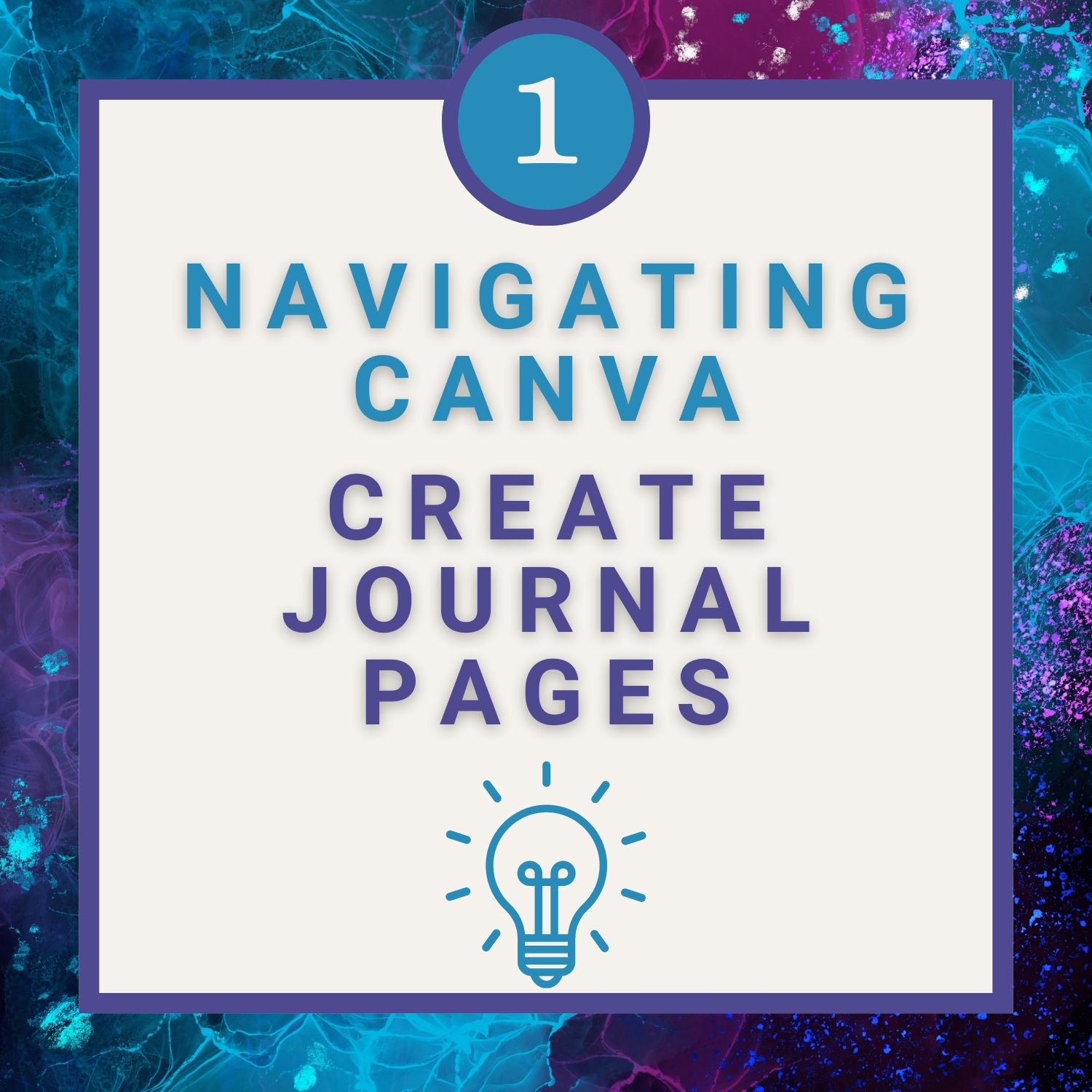
Here's Just Some of What You'll Learn How to Create
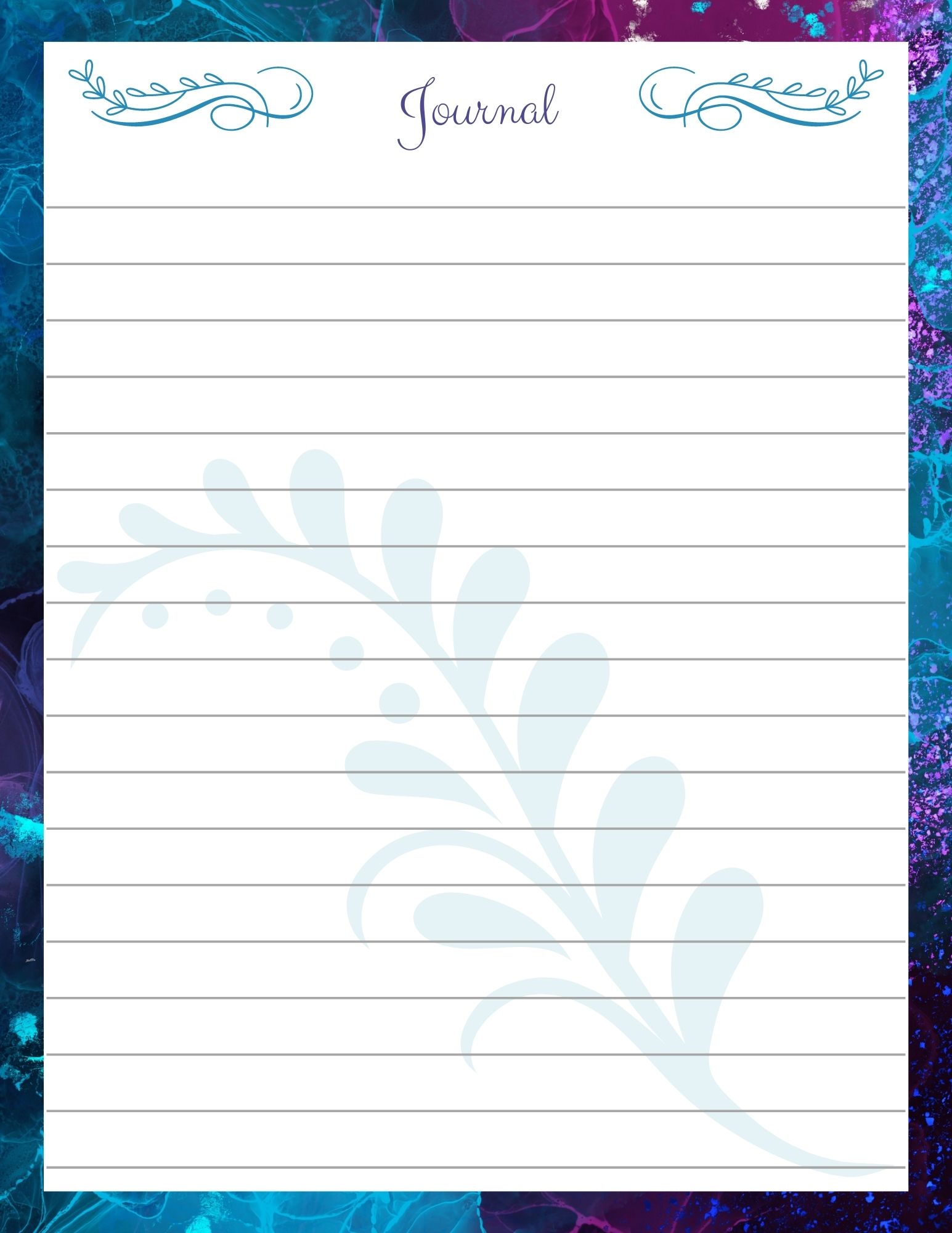
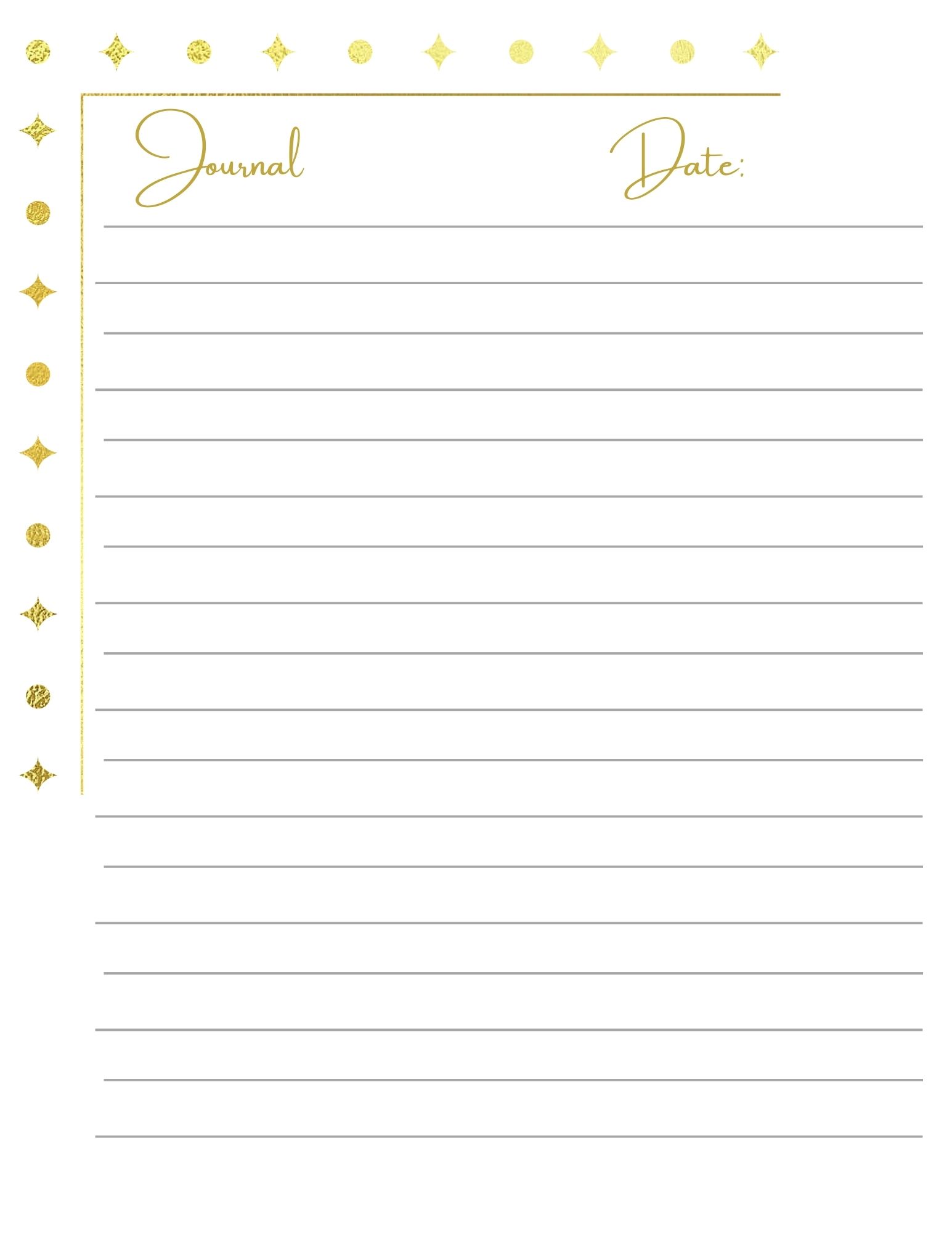
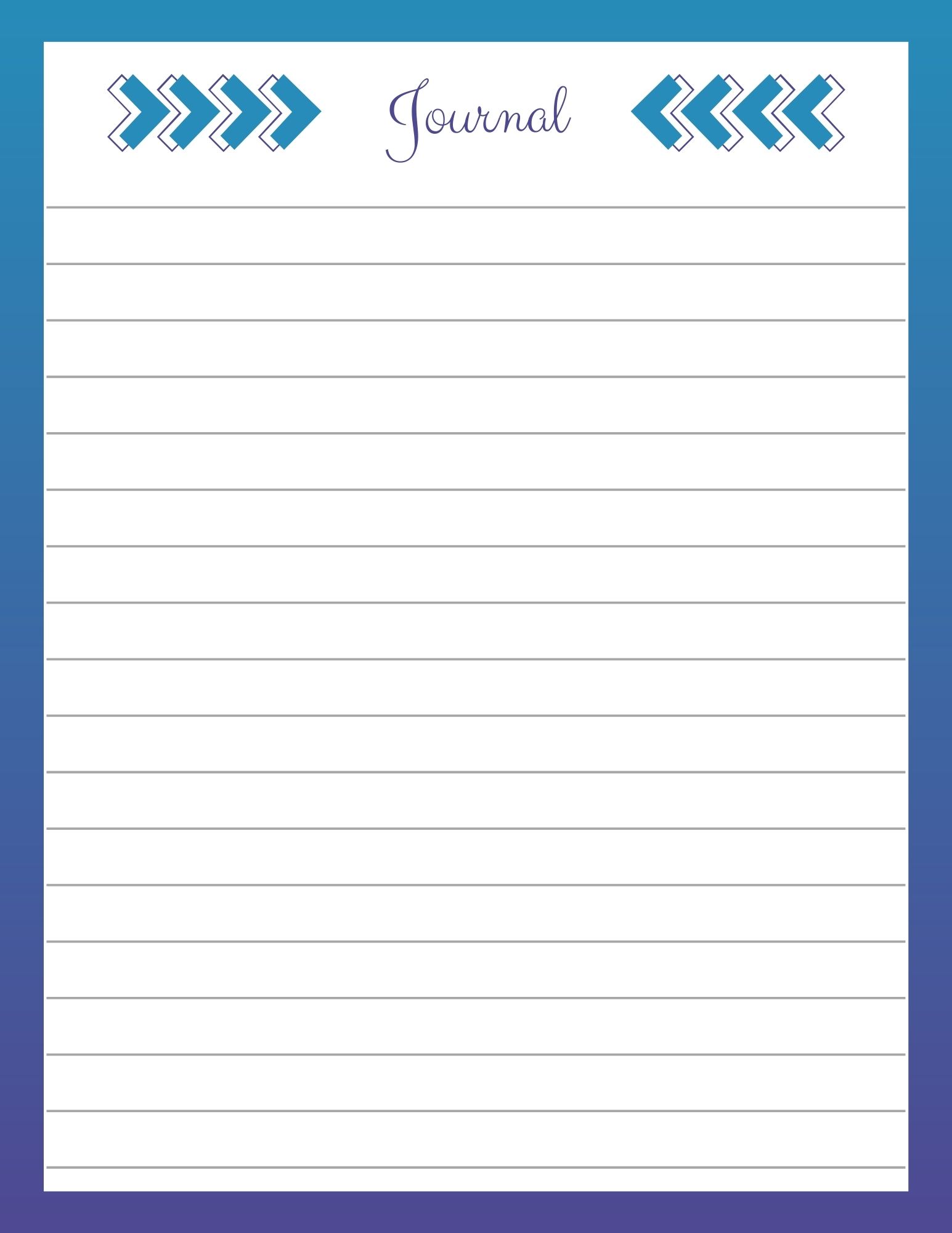
Module 2: Learn How to Create with Color
Training & Commercial Use Canva Templates
In this module, you'll learn how to create a color palette to apply to your product. Once your product has been created, you'll be able to make a copy of the file, choose a new color palette, and easily recolor the entire document with a few clicks of your mouse.
Imagine being able to recolor an entire document without having to make adjustments page by page. This will allow you to easily create an unlimited number of products.

Here's Just Some of What You'll Learn How to Create
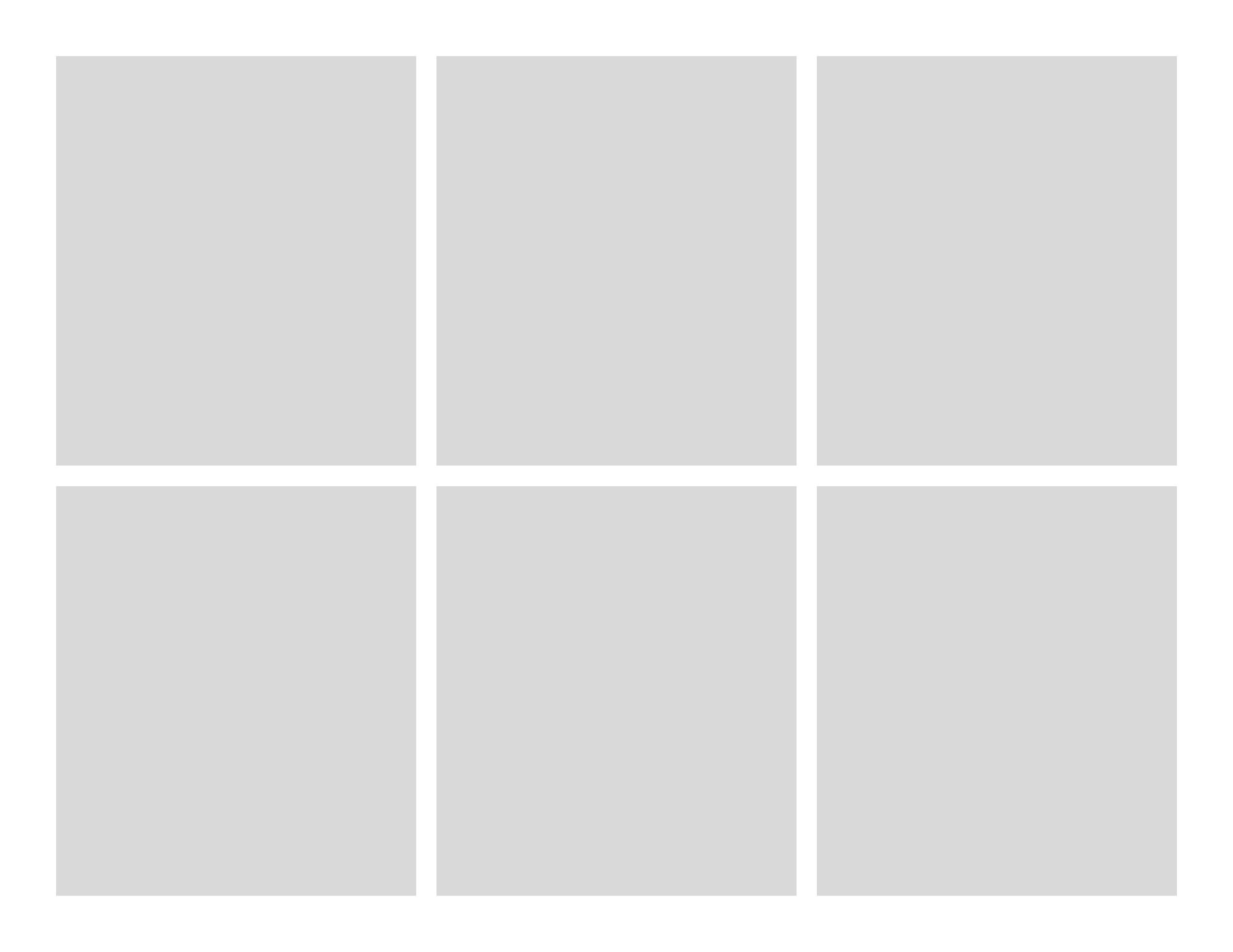
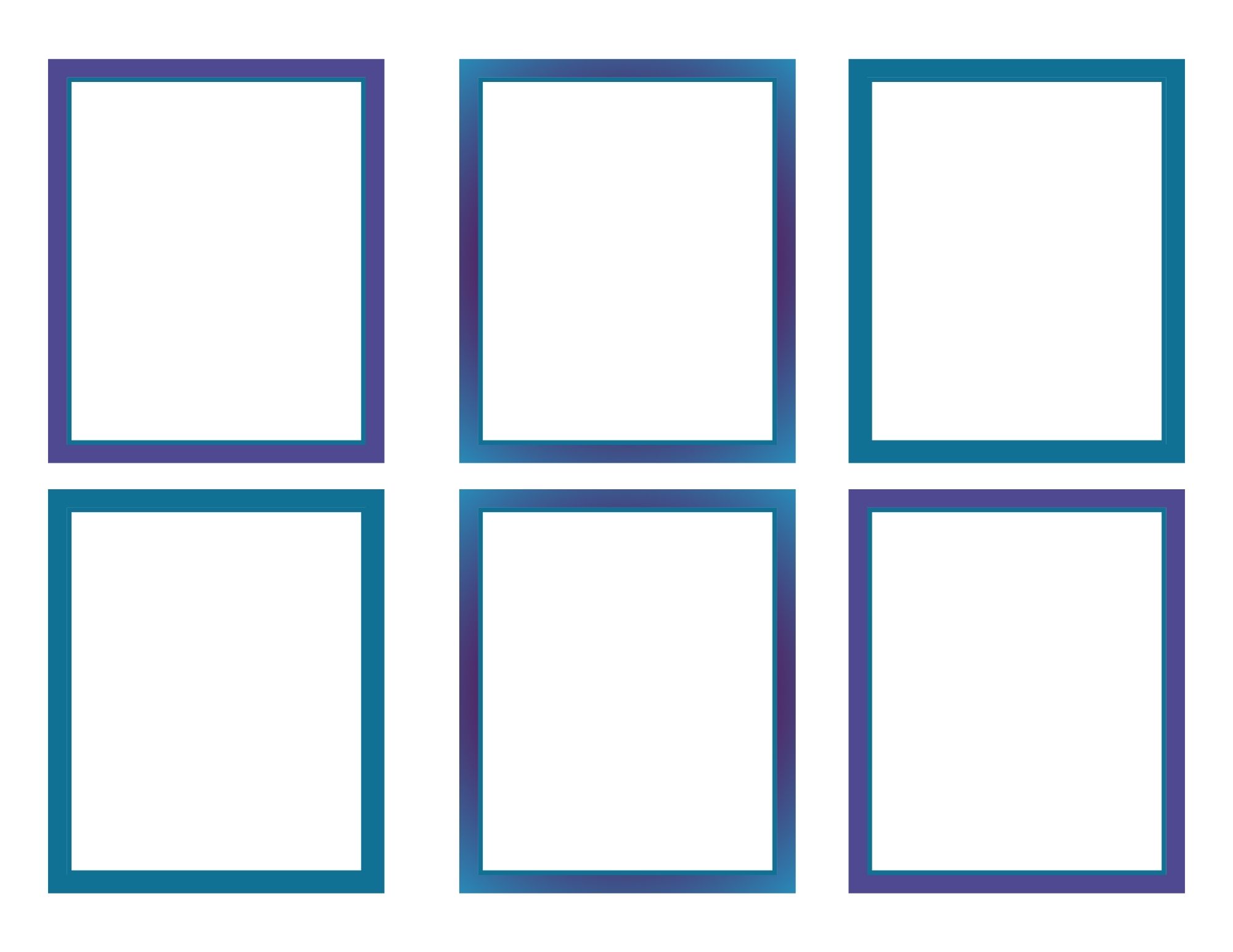
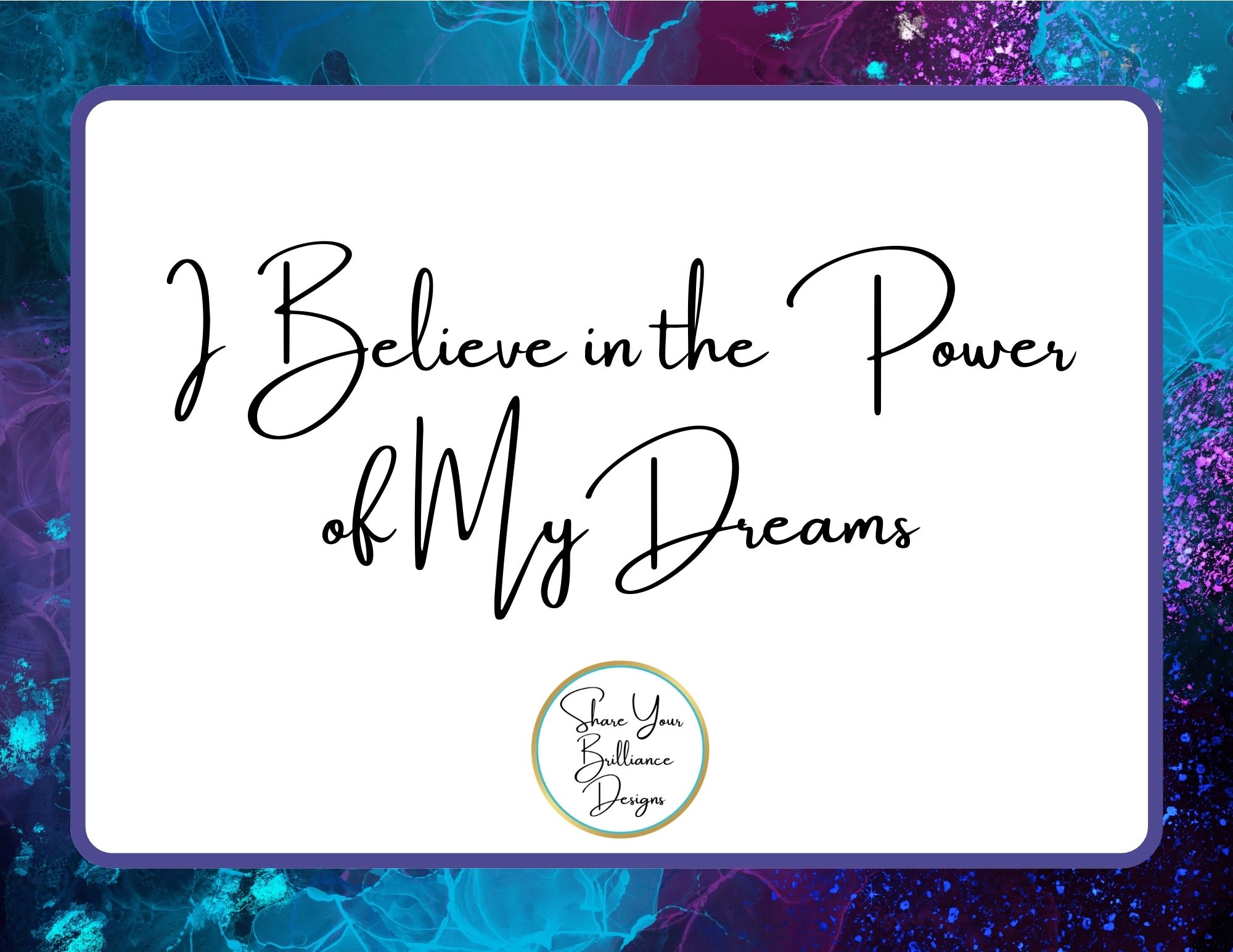
Module 3: Design Landscape Facing Planners
Training & Commercial Use Canva Templates
In this module, you'll learn how to set up a landscape oriented document and create a wide variety of unique planner pages, using landscape facing pages.
Landscape facing pages are wider than they are tall. You'll discover ways to create full-width content as well as how to divide your pages into unique sections. We'll create to-do lists, planner elements, journal sections, project planners, and much more.
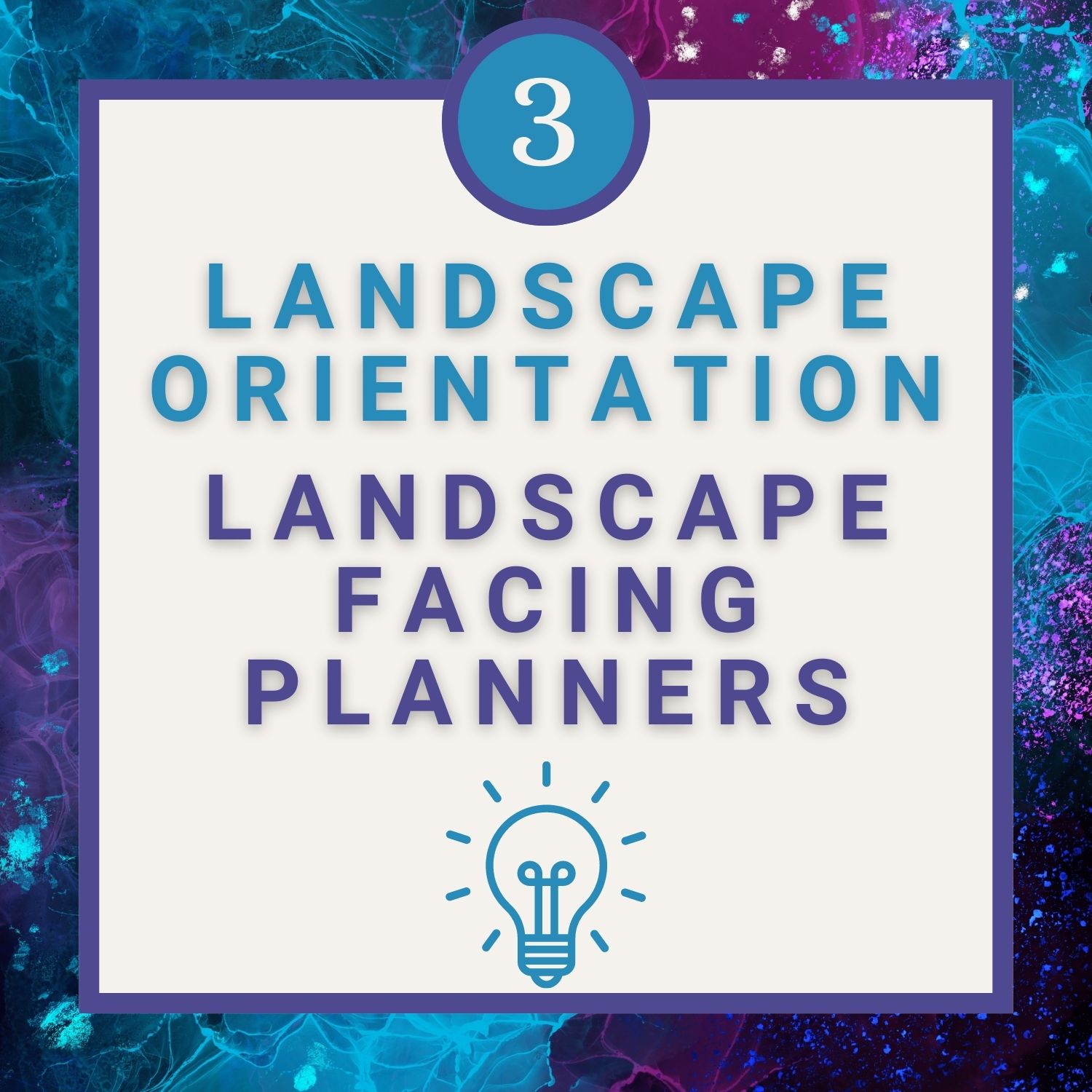
Module 4: Create Kindle Book Covers
Training & Commercial Use Canva Templates
In this module, you'll learn how to create attractive, magnetic, eye-catching Kindle book covers. We'll explore a variety of techniques that you can apply to help get your book covers noticed by potential readers.
The techniques you'll learn can also be applied to creating covers for your printable planners and products. Once you've created your first cover design, you'll be able to easily rinse and repeat.
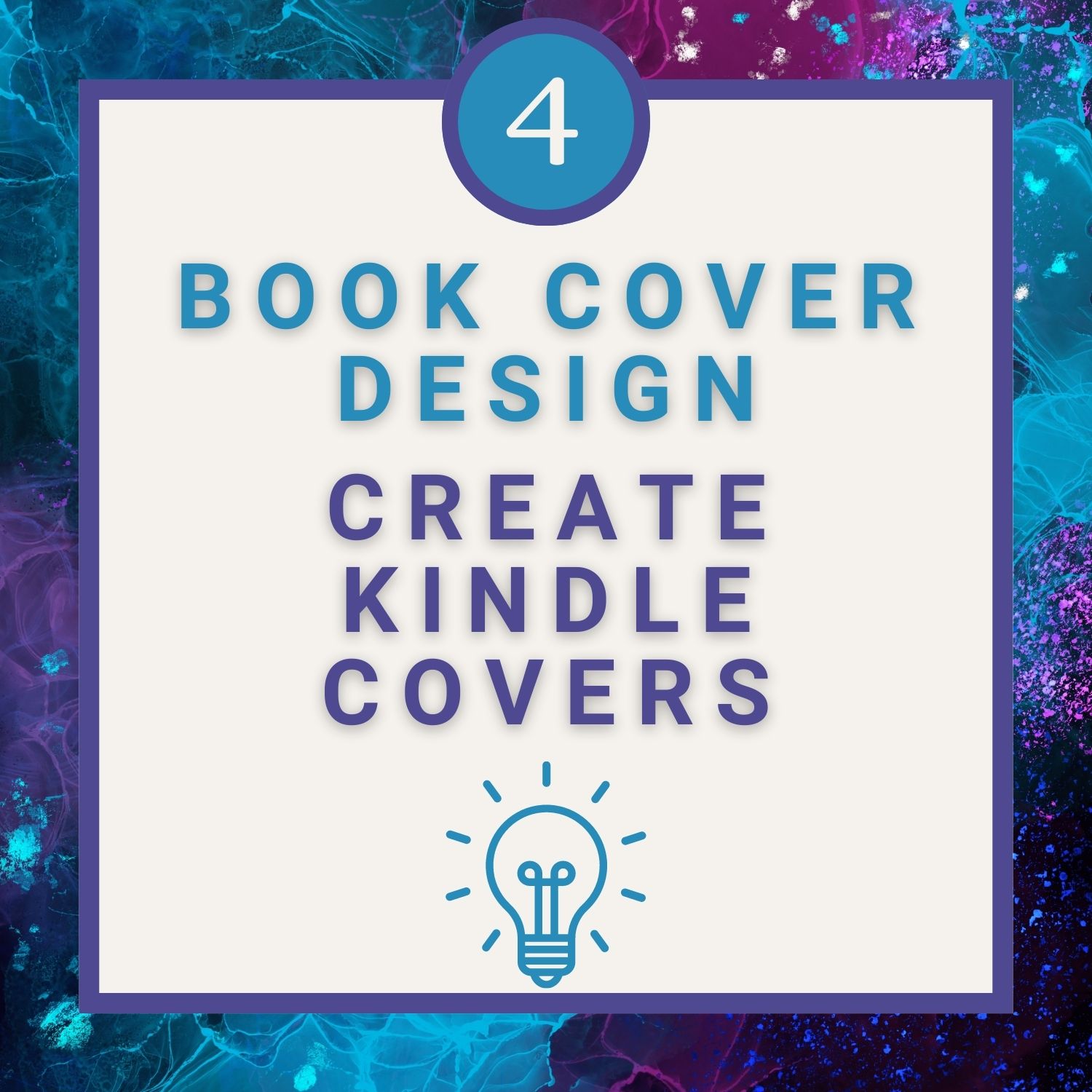
Module 5: Create Tables in Canva
Training & Commercial Use Canva Templates
In this module, you'll discover power tips for creating tables in Canva, that will make creating content even easier. You'll learn how to create customized calendar pages and how to group elements together so you can create unique designs. You'll also learn how to export a PowerPoint file from Canva as well as into Canva!
The strategies you'll learn will equip you in adding attractive design elements to your pages, that you can use to create a variety of products.
Here's Just Some of What You'll Learn How to Create
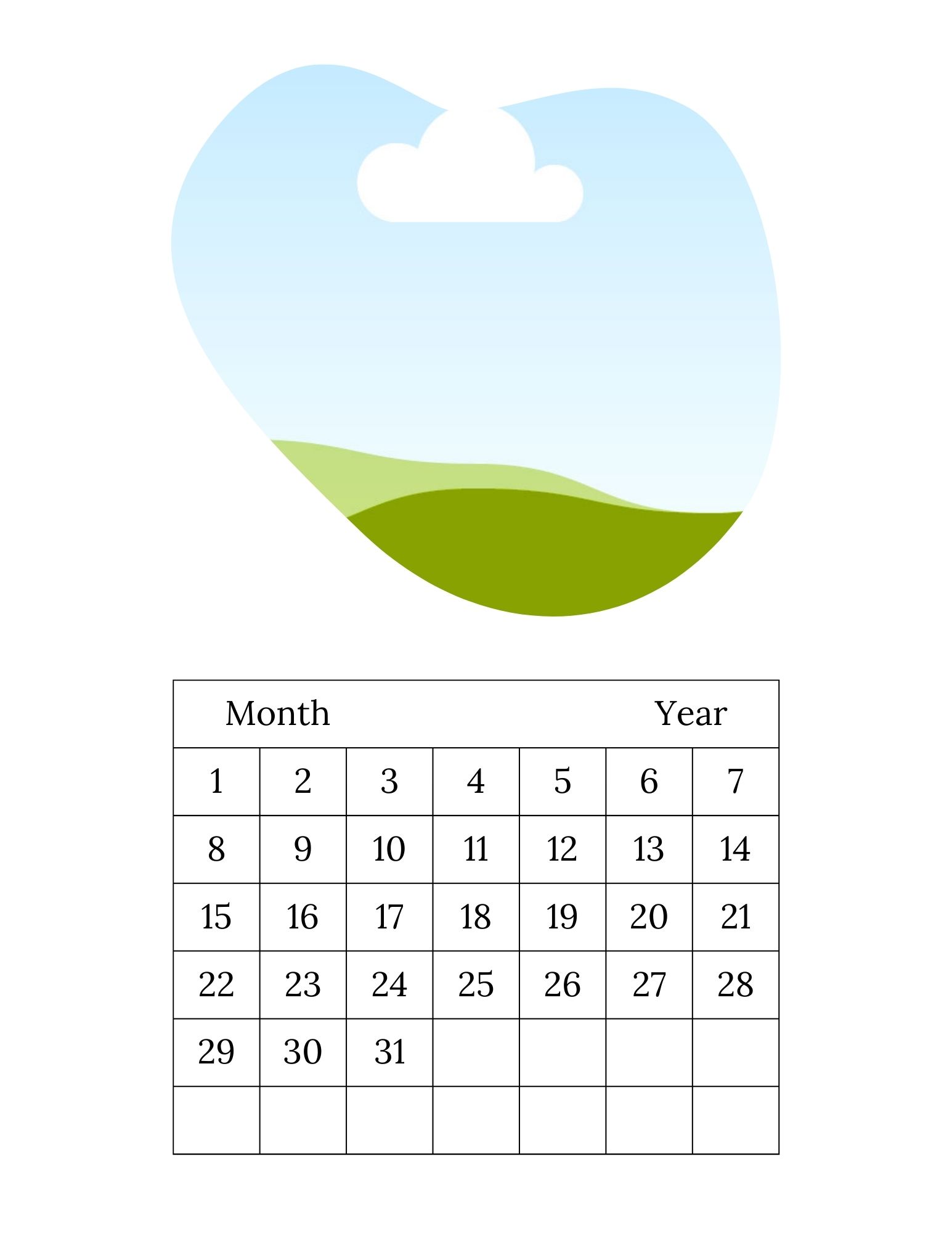

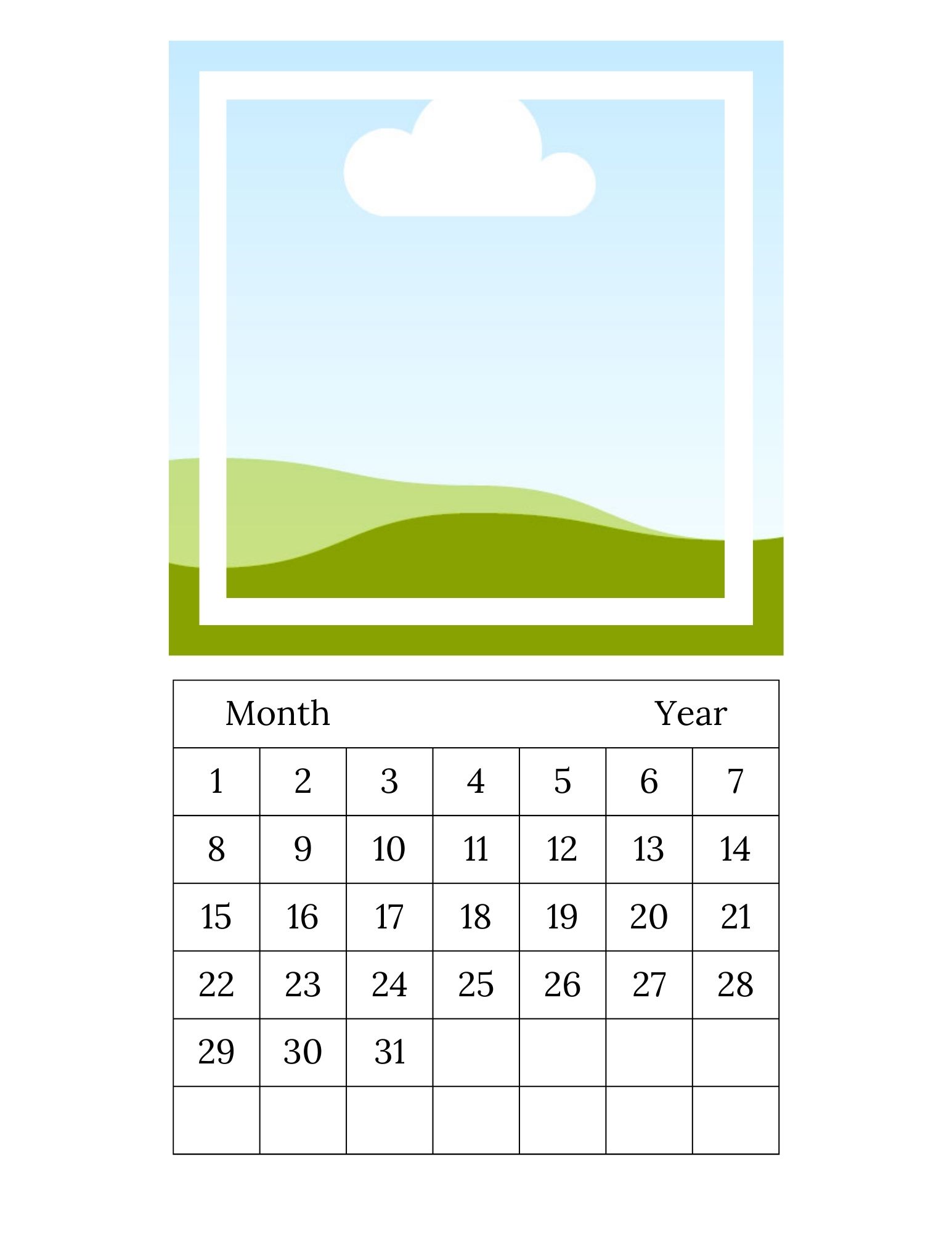

GET STARTED TODAY
Join Us for Canva Design Camp
Get Instant Access to the Entire Program
Just $147
April Special: Get 50% Off
Just $73.50 with code: Canva50
What Students of Our Programs Are Saying

"I feel so at ease working with D’vorah. I love her gentle nature. She is an excellent teacher. She spells out everything in detail, walks you through step by step. She does not assume you’re supposed to know this stuff already. She’s not just a cheerleader. She rolls up her sleeves and gets in there with you. I feel like she was holding my hand every step of the way – in fact, she was! I will continue to do her programs because I’m sure I will be supported to follow through and celebrated upon completion!"
Debra Graugnard - Author of Bridging the GAPS
"I’m a member of D’vorah’s Content Creation Club and I’ve taken most of her courses and challenges. I always look forward to learning more from her. She has such a pleasant teaching style that makes it easy to learn from her. Her enthusiasm and positive attitude help give you the confidence to share the new products you have learned how to create. She shares the best and easiest way for us to learn how to create them."
Tamra Sellier - Owner of GoodLife PLR

"As a long-time member of D’vorah’s Content Creation Club, I appreciate her passion, expertise, and always engaging teaching style. One of the standout features of D'vorah's PowerPoint Design Camp is her ability to teach students at all levels. Being able to apply the concepts immediately and create my own products was not only fun but also solidified my understanding of the material. The modules are well-structured and built upon each other. I highly recommend this course.
Nancy Fox - Vedi Sito Family Travel Guides

"Thanks so much for your really GREAT instruction and teaching style.
It's so easy to follow your instructions, and to understand your teachings.
I can tell that you really do care about your students a lot."
Janice Stevens
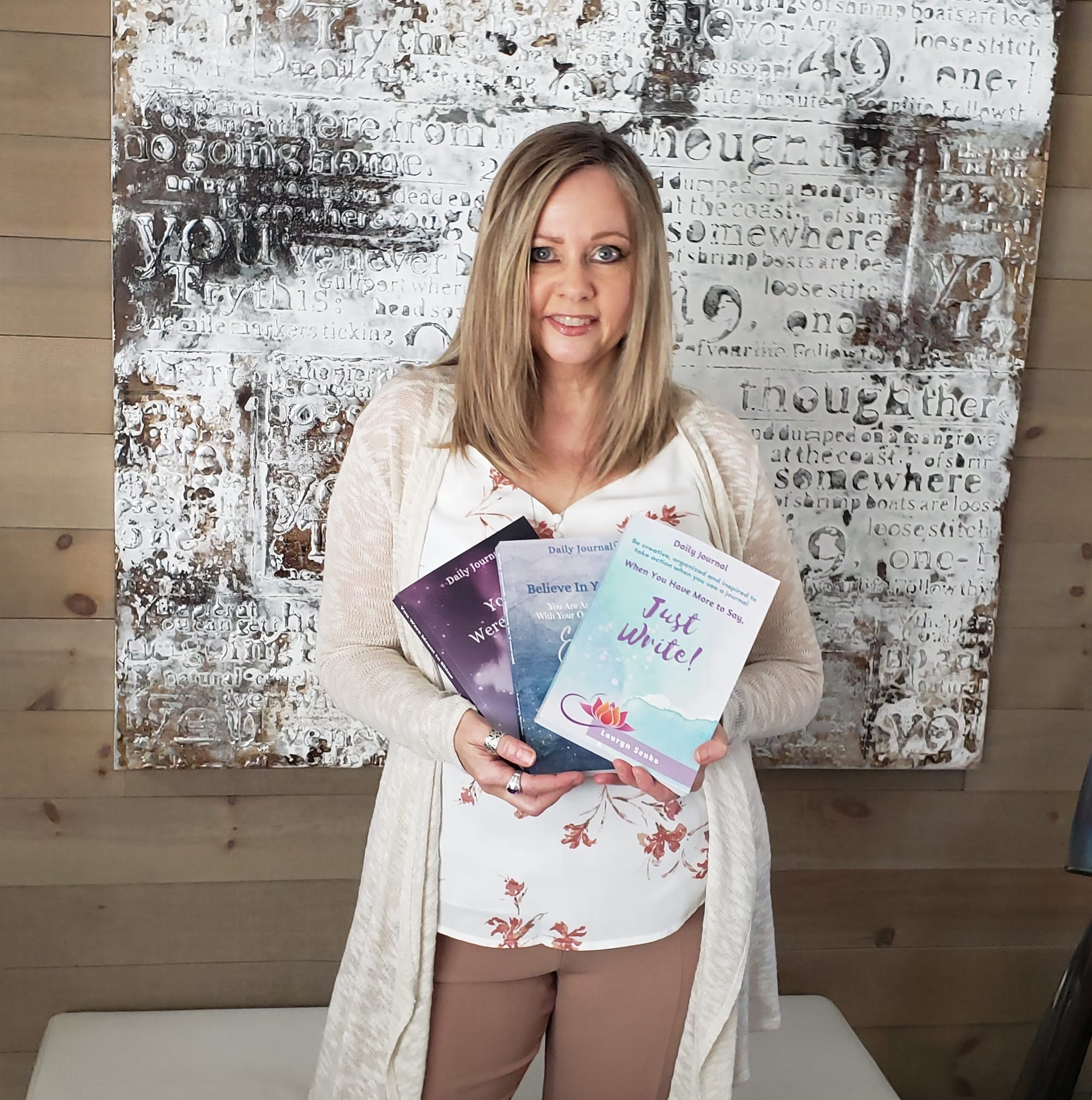
"I feel comfortable asking questions and I know they will get addressed, either in the scheduled live webinars or within the Facebook Community. D’vorah even offers one on one coaching sessions if you need it! Her wealth of information and expertise to help you get your projects completed and published is priceless! She’s always very motivating and encouraging to keep going. I highly recommend her programs!"
Lauryn Senko - Author of The Energy of Gratitude

“I have taken a number of courses with D'vorah Lansky. I really enjoy her teaching style. She breaks everything down into logical steps with worksheets and easy to follow action steps. D'vorah doesn’t just bring the knowledge but draws from personal experience what works and what doesn’t, saving her students valuable time. She inspires us to take action and implement her teaching.”
Agi Kadar - Author of The Common Sense Fitness Journal

"I absolutely adore the way D'vorah teaches. Some might sign up to get her PLR - which is a nice bonus, but I signed up because she shares the real stuff. The stuff that makes you understand the workflows that increase your productivity and gets your creations out there. I have a feeling this might be my best investment of the year...;)"
Paul Ramon - Mindstreamer and the Founder of Great Mindset

"D'vorah's Bootcamp program helped me put structures in place that have allowed me to move forward on a couple of projects that I have been thinking about for a long time. I have finally been able to take action on both. The accountability and support on just in time questions proved invaluable. Many thanks!"
Tammy L. Jones - Owner of TLJ Consulting Group, LLC

"D'vorah's courses are legendary! Her experience and knowledge as an educator shines through in everything she does. The action-oriented course materials and worksheets are perfect examples. It's so easy for me to procrastinate with thoughts like 'Where should I start'? D'vorah's materials help me take action! The step-by-step-approach is great for any creative (like us authors!) who tend to get stuck with "I have so many ideas, what should I do first?" Thanks D'vorah, your work is always of an excellent quality."
Liesel Teversham - Author and Connected Introvert
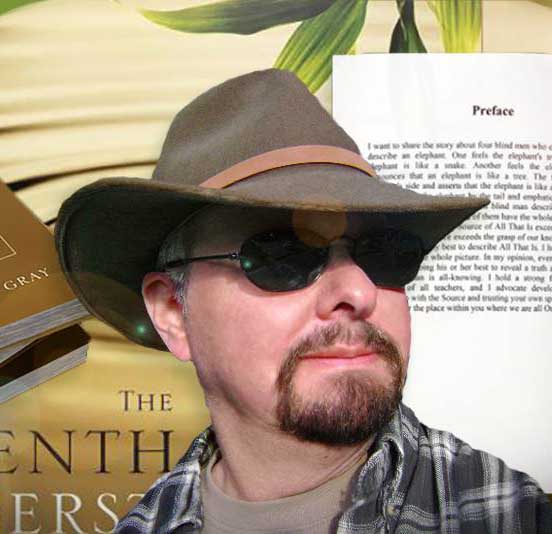
"Each time I take a class from D’vorah, I receive much more than I expect. The materials she presents are well organized and easy to follow. I've taken several courses with D'vorah, and the same level of quality and caring is delivered in each. She knows that telling and showing adult learners is much more effective than just telling them how to execute new skills. Finally, I want to add that D’vorah is patient, warm, fun-loving and friendly. I strongly recommend D’vorah’s courses, and I joyfully give her a five-star rating."
Jordan Gray - Author of The Seventh Major Understanding

"I love how D'vorah breaks everything down into actionable steps - and each step always feels 'doable'.
She demystifies processes we might find daunting and expresses everything really clearly, never assuming her students have technical knowledge they don't yet possess."
Lorna Fergusson - Owner of Fictionfire Writing Academy

"D'vorah's courses are legendary! Her experience and knowledge as an educator shines through in everything she does. The action-oriented course materials and worksheets are perfect examples. It's so easy for me to procrastinate with thoughts like 'Where should I start'? D'vorah's materials help me take action! The step-by-step-approach is great for any creative (like us authors!) who tend to get stuck with "I have so many ideas, what should I do first?" Thanks D'vorah, your work is always of an excellent quality."
Rena Tucker - Author of The Ultimate Sketch Journal Series
GET STARTED TODAY
Join Us for Canva Design Camp
Get Instant Access to the Entire Program
Just $147
April Special: Get 50% Off
Just $73.50 with code: Canva50
Frequently Asked Questions
Question: What software do I need for this course?
- Answer: If you'd like to follow along with the training, you'll need to register for the free version of Canva. There is also a Pro version of Canva if you'd like. We'll be using the free version of Canva for Canva Design Camp
Question: How long do I get access to the course materials?
- Answer: You get ongoing access to Design Camp, so you can circle back to review the trainings at any time. You can also download the bonuses and templates to your computer, for easy access.
Question: What level student is this training program designed for?
- Answer: This program is designed for students of all levels.
- Beginners will start with the basics and gain proficiency by creating fun and simple projects. You'll build on your skills as you learn how to easily create a variety of products.
- Experienced Canva users will discover new ways of harnessing the power of Canva, to embellish your products and create templates for future use.
Question: How soon do I get access to the training and materials?
- Answer: You get instant access to the entire program! This course is available on demand and you get ongoing access.
Question: What if I have a question or need help?
- Answer: We have an interactive discussion forum where you can connect with D'vorah and other participants. This is also a great place to come to get your questions answered.