Create Content in Canva
Canva is an online graphics program that is fun and easy to use. You can create any number of graphic or printable products for marketing, product display, publication and more... for personal or commercial use!
Become an Empowered Content Creator
Learn How to Quickly and Easily Design
Graphics and Printable Products
Have you ever wanted to be able to create pretty and effective images for your blog, website, Pinterest, the social media sites or your Etsy shop but you didn't know where to begin and didn't want to pay a lot of money to a graphic designer.
If so, you are in the right place. Canva is a free online program that is super easy to use and you don't have to start from scratch as there are lots of templates to choose from.
In this take-action course, bestselling author and content creation specialist D'vorah Lansky, M.Ed., will take you by the hand and show you exactly what to do to create your own graphics and printable products.
In This Take-Action Program You'll...
- Discover a wide variety of products you can create in Canva.
- Access built in "secret" tools to help yield gorgeous creations.
- Explore the tools and resources available on the Canva site.
- Learn how to use the shapes, elements and templates in the Canva toolbox.
- Multiply your results by creating templates you can use over and over again!
You'll Also Learn About the Canva Pro Tools
Canva offers a free, basic level and a paid Pro level. The first half of this course AND all 17 bonus demonstrations apply to both levels. The following tools are available to Canva Pro members (and they over a 30-day trial).
In this section of the course we'll explore the following Canva Pro Tools
- Streamline your design process with your Canva Brand Kit.
- Keep organized by using Folders and sub-folders.
- Expand graphics capabilities with the Background Remove tool.
- Create images in a variety of sizes with the magical Resize tool.
- Maximize your time as you automate the posting of your images to the social networks, with the Canva Schedule tool.
Special Bonus Training Series
How to Design Journals in Canva
Enjoy this fabulous bonus which demonstrates 17 ways to create journals and planners in Canva! Each of these tutorials is around 30-minutes long and they demonstrate how to create niche journals using Canva. Follow along and you'll have journals in PDF format that you can print out, publish to Amazon or sell from your shop or website.
- How to Design Journals with Canva
- Demo #1: My Genealogy Journal
- Demo #2: The Coffee Journal
- Demo #3: My Gluten Free Journey
- Demo #4: My Holiday Journal
- Demo #5: The Tracking Journal for Flower Gardening
- Demo #6: Stay-at-Home Mom's Grateful Kid Journal
- Demo #7: My Organic Market Journal
- Demo #8: My Favorite Music Journal
- Demo #9: My Magical Unicorn Sightings Journal
- Demo #10: The 30-Day Abundance Journal for Women
- Demo #11: My Parents Rock! A Gratitude Journal for the Ones You Love
- Demo #12: A Journal to Keep Track of My Dreams & Accomplishments
- Demo #13: Rebounds, A Healing Journey
- Demo #14: The Bride's Recipe Gift Book
- Demo #15: I Love Books!
- Demo #16: Strong Inspirations for the Strong Woman
- Demo #17: Cat's Are Awesome
Get Your Corner of the Planner & Printables Market
Receive Instant Access to This Take Action Program
You'll get access to the member's area, the bonuses and all of the tutorials as soon as you register. All Content is Available On-Demand - No Dates to Worry About
Get Instant Access
Just $97

Content You Create in Canva Can Be Sold on Etsy, Amazon, Etc.
Once you design your graphics or worksheets, planners, journals, books, etc., you'll be able to download a high-quality, publication ready copy!
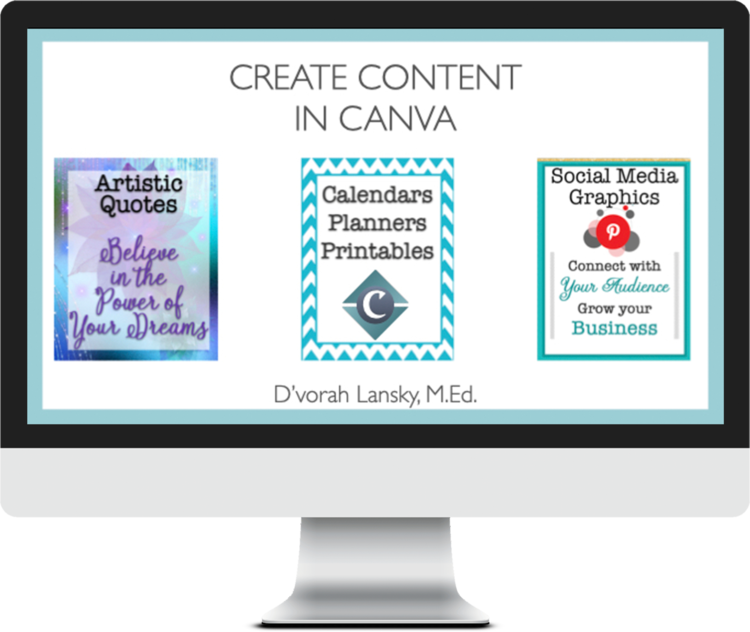
Step-by-Step Video Tutorials
The video tutorials and bonus demonstrations, walk you through the activities one step at a time. By following the training and applying what you learn, you'll become a pro!
You Also Get These Special Bonuses

17 Journal Design Demos
This series of demonstrations will expand your publishing capabilities as you discover 17 different types of journals you can create.

palette generator guide
The Palette Generator Guide walks you through the process of creating color palettes for your projects, using Canva's Palette Generator.

Canva Keyboard shortcuts
Canva is a powerful program that also response to common keyboard shortcuts. Discover to how easily format your creations.
Get Ready to Create Content in Canva
By going through this training, you'll equip yourself to be able to create content in Canva that you can use in a wide variety of ways. Save lots of money that you'd have to pay a designer, to be able to create what you'll learn how to easily create in this course. Everything you create can be turned into templates, so you can rinse and repeat for future products in different color combinations.
You Can Use Canva For Free - For As Long As You'd Like
Receive Instant Access to This Take Action Program
You'll get access to the member's area, the bonuses and all of the tutorials as soon as you register. All Content is Available On-Demand - No Dates to Worry About
Get Instant Access
Just $97
Meet Your Instructor - D'vorah Lansky M.Ed.

"
Share Your Brilliance Founder – D’vorah Lansky, M.Ed., is a bestselling author and course creation specialist. She has published over 35 books and 40 online training programs. Since 2007 she has taught thousands of authors and entrepreneurs across the globe, how to transform their knowledge into books, workbooks, products and online courses.
D’vorah specializes in helping her students and clients to share their unique gifts and their brilliance with the world, by creating content that’s designed to grow their reach, their visibility and their business.
What Students Are Saying

"
"Where do I begin? D’vorah’s courses are a breath of fresh air, and worth every penny! Her thinking is ‘outside the box’ and will get your creative juices flowing - you will suddenly start discovering all sorts of new uses for that pile of PLR that most of us have on our hard drives. D’vorah’s teaching style is professional and easy to follow, making her courses an investment that you will not regret."
- Melody Wigdahl, PLRoftheMonth.Club
-Melody Wigdahl, owner of PLR of the Month Club

"
"D'vorah's courses are always top-notch: meticulously organized, beautifully recorded, and filled to the brim with all the training and resources you need to put the information to profitable use immediately. She's literally elevated actionable training to a whole new level by making it fun and easy for beginners while including advanced tips for more experienced creators. I can't recommend these trainings highly enough. If you're considering getting into digital design of planners, workbooks, or journals, D'vorah's trainings are awesome!"
-Rena Tucker, author of The Ultimate Sketch Journal Series

"
“I have taken a number of courses with D'vorah Lansky. I really enjoy her teaching style. She breaks everything down into logical steps with worksheets and easy to follow action steps. D'vorah doesn’t just bring the knowledge but draws from personal experience what works and what doesn’t, saving her students valuable time. She inspires us to take action and implement her teaching.”
-Agi Kadar, author of Are You a Gym Mouse

"
"Taking a training course by D'vorah Lansky is like eating Belgian chocolate-covered multivitamin gummy bears. Rewarding, delightful, and good for you too! My imagination and motivation has been ignited. D'vorah promises step-by-step training and she delivers! She is thorough, patient, and cares about each individual in the program. She is committed to our success as students. I'm excited about the possibilities and highly recommend all of the D'vorah's training programs. Well worth the investment."
-Tracy Crookston Tennant, Mother of Ten & Etsy Shop Owner

"
"D’vorah’s teaching style and her bite-sized steps make it fun and easy to learn. I am currently learning more about how to create impressive graphics in Canva using her course, than I have learned in the past four years of doing it on my own! My favorite part of D’vorah's training is the way she gets to know her students and supports them in growing their businesses. She offers excellent course — definitely worth checking out!"
-Karyn Almendarez, author of Tragedy's Treasures

"
"D'vorah Lansky is the best online educator I’ve ever learned from. Her classes are engaging and compelling, and her delivery is measured, logical, and clear. D’vorah teaches with passion, energy, and real concern for her students’ comprehension and for their success."
-Dr. Kathryn Collins, author of How Healthy is Your Doctor?

"
"Looking for an authentic and knowledgeable teacher? I highly recommend D'vorah Lansky. Her concise and to the point style is refreshing. Her expertise and step by step, look over her shoulder methodology is literally a blessing."
-Iyana Rashil, author of Messages
Receive Instant Access to This Take Action Program
You'll get access to the member's area, the bonuses and all of the tutorials as soon as you register. All Content is Available On-Demand - No Dates to Worry About
Get Instant Access
Just $97
* Refund Policy: Given the nature of this take-action program and the fact that you receive instant access to the downloadable materials, there is No Refund associated with this offer. Read through the information on this page as well as the testimonials of our students, to get a clear idea of the quality of training and level of support you'll receive. D'vorah is committed to delivering the best training possible and she's dedicated to her students.